How to Join a Kahoot! Game with a Game PIN
Kahoot! is a popular online learning platform that allows teachers and students to create and play interactive quizzes, games, and surveys.
Kahoot! is used by millions of educators and learners around the world, especially in the USA, where it is ranked as one of the top educational apps on the App Store and Google Play.

But how do you join a Kahoot! game as a player? What is a Kahoot! game PIN and how do you use it?
In this post, we’ll answer these questions and show you how to join a Kahoot! game with a game PIN in three easy steps.
What is a Kahoot! Game PIN?
A Kahoot! game PIN is a temporary code that identifies a Kahoot! game session.
A game PIN is one of the ways to join a Kahoot! game started by another Kahoot!’er.
You can find the game PIN on the host’s screen or get it from the host directly.
A game PIN is different from a Kahoot! join code, which is a permanent link that you can use to join a Kahoot! game anytime.
A game PIN is only valid for the duration of the game session, and you need to enter it every time you want to join a new game.
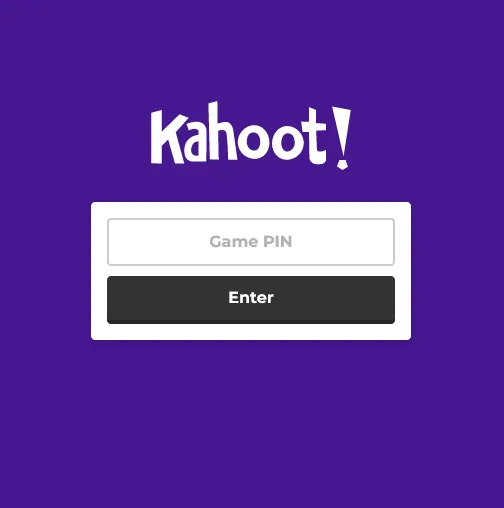
Photo Courtesy: youtech.ooo
Why Join a Kahoot! Game with a Game PIN?
Joining a Kahoot! game with a game PIN has several benefits.
1. First, it allows you to join a live game and compete with other players in real time. You can see the questions and answer options on your own device, and see the leaderboard and feedback after each question.
You can also earn points and badges for your performance.
2. Joining a Kahoot! game with a game PIN does not require you to have a Kahoot! account or sign in. You just need to provide a nickname or use the friendly nickname generator to choose a random one.
This makes it easy and convenient for anyone to join a Kahoot! game, even if they don’t have an account or don’t want to share their personal information.
3. Third, joining a Kahoot! game with a game PIN is fun and engaging. You can play with your classmates, friends, family, or anyone else who has the game PIN.
You can also join a Kahoot! game hosted by a famous person, a celebrity, or an influencer, and see how you compare to them and their followers.

How to Join a Kahoot! Game with a Game PIN
Now that you know what a Kahoot! game PIN is and why you should join a Kahoot! game with it, let’s see how to do it in three simple steps.
Step 1: Go to Kahoot.it or Open the Kahoot! App
The first step is to go to Kahoot.it on your web browser, or open the Kahoot! app on your mobile device.
You can download the Kahoot! app for free from the App Store or Google Play.
Step 2: Enter the Game PIN
The second step is to enter the game PIN that you got from the host or saw on the host’s screen.
The game PIN is a six-digit number that looks something like this: 123456.
Type the game PIN in the field that says “Enter game PIN here” and tap “Enter”.
Step 3: Choose a Nickname
The third and final step is to choose a nickname that will identify you in the game.
You can type a nickname of your choice, or tap the “Spin” button to use the friendly nickname generator that will give you a random nickname.
Your nickname should be appropriate and respectful, and follow theKahoot! guidelines. Once you have chosen a nickname, tap “OK, go!”.

Photo Courtesy: gamertweak.com
That’s it! You have successfully joined a Kahoot! game with a game PIN.
Now you can see the game lobby on your screen, where you can see the game name, the host’s name, and the number of players.
You can also see a countdown timer that shows how much time is left before the game starts.
When the game begins, you will see the questions and answer options on your screen, and you can tap the corresponding color or shape to select your answer.
You will also see the correct answer, your score, and the leaderboard after each question.
Have fun and good luck!
Conclusion
Kahoot! is a great way to learn and have fun at the same time.
Joining a Kahoot! game with a game PIN is easy and convenient, and allows you to play with anyone, anywhere, anytime.
All you need is a device with an internet connection, a game PIN, and a nickname. Follow the three steps above and you’ll be ready to join a Kahoot! game in no time.
We hope you found this post helpful and informative.
Happy Kahoot!’ing!
READ ALSO: