Wondering how Kahoot Notifications Work?
Well, in the world of digital learning, Kahoot! has emerged as a leading platform for interactive quizzes and presentations.
With its growing popularity, particularly in educational settings, users often wonder about the privacy and notification features it offers.
One question that frequently pops up is: “Do you get notified if someone views your Kahoot?”

Understanding Kahoot! Notifications
Kahoot! is designed with user engagement and interactivity in mind. It allows educators and learners to create, share, and participate in quizzes and learning games.
The notification system within Kahoot! is designed to alert users to meaningful interactions. For instance, when a Kahoot is shared with you, you’ll receive an email notification.
This feature is particularly useful because it informs you when someone finds your content valuable enough to share with others, which could be a fellow educator or a student.
However, Kahoot! does not extend this notification feature to instances when someone simply views your Kahoot.
The platform likely prioritizes privacy and user experience by avoiding an overload of notifications, which could become overwhelming if every view triggered an alert.
This approach allows users to browse and explore content freely without worrying about inadvertently notifying the creator, thus maintaining a balance between user engagement and privacy.
Related Content: How to Share Kahoots for Team Editing
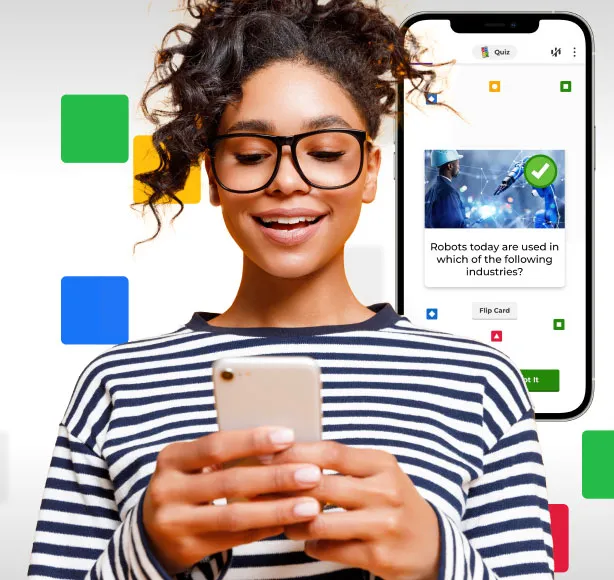
The Relevance of Notifications in Kahoot!
Notifications in Kahoot! are key for user engagement. They keep creators informed about important actions that can affect their content’s popularity and impact.
When a Kahoot is featured in collections, it means the community likes it and supports it, which can make it more popular. If a Kahoot is shared or marked as a favorite, it shows that other users find it useful.
These alerts do more than just inform; they give feedback to creators on how well their content is doing. For teachers, notifications show how their quizzes are being used by others. For corporate trainers, they show how training materials are spreading within the company.
These notifications can motivate creators to keep making great content. Knowing their Kahoots are used and appreciated is rewarding, especially for teachers who aim to enhance learning.
Kahoot! might however, not notify users of every view, but the notifications it does send are important. They help build a community and encourage collaboration, which is vital for the platform’s success.

How to Protect Your privacy on Kahoot
To sum up, Kahoot! does not send notifications when someone views your quiz, but it does keep you updated on other significant interactions.
Moreover, this distinction is important for users to understand so they can manage their expectations and privacy settings accordingly.
As Kahoot! continues to evolve, it remains a vital tool for interactive learning, and staying informed about its features helps users make the most of the platform.
For more detailed information on managing your Kahoot! notifications, you can visit the Kahoot! Help Center.
READ ALSO:
- Mastering Kahoot: A Step-by-Step Guide to Exporting Kahoot Quizzes as PDFs
- Switching Up the Game: A Guide to Changing Your Kahoot! Account Type
- Unlocking the Secrets: How Does Kahoot! Make Money?
- Mastering the Mix-Up: How to Shuffle Kahoot Questions for Engaging Quizzes