How to Shuffle Kahoot Questions.
In the world of digital learning, Kahoot stands out as a game-changer.
This interactive platform has revolutionized classrooms and corporate training sessions alike, making learning fun, competitive, and memorable.
But what happens when the predictability of question order starts to dull the sparkle of your Kahoot quizzes?
Enter the art of shuffling questions – a simple yet powerful way to keep your participants on their toes and ensure a fair playfield for all.
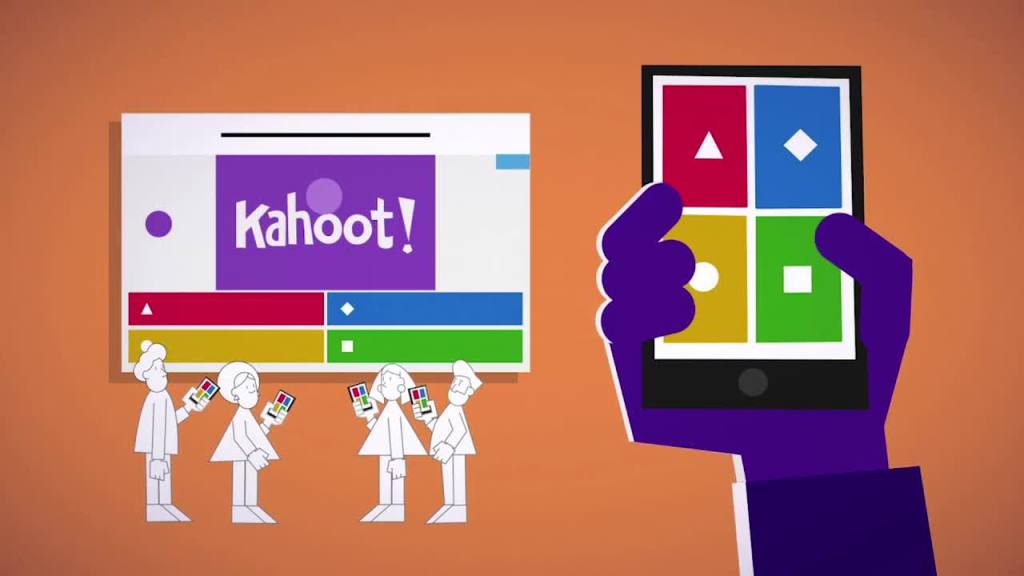
Why Shuffle Kahoot Questions?
Here are some reasons on why shuffling Kahoot questions can be beneficial:
- Prevents Predictability: Shuffling questions helps avoid the predictability that can lead to cheating. It ensures that every participant has a unique experience, making it difficult to share answers.
- Encourages Active Engagement: When the question order is randomized, participants cannot rely on memorized answers. This means they must actively engage with each question as it comes, leading to increased attention and participation.
- Promotes Fairness: Randomizing questions levels the playing field for all participants. It ensures that no one can gain an unfair advantage by remembering the order of questions from previous sessions.
- Enhances Learning Experience: Shuffling leads to a more dynamic and interactive learning environment. It can prevent boredom and stimulate interest, which is crucial for maintaining the attention of learners.
- Improves Information Retention: Active learning, prompted by question shuffling, is shown to improve retention of information. Participants are more likely to remember the material when they have to think critically about each question.
- Supports Varied Learning Styles: Different participants may excel with different types of questions. Shuffling ensures that the quiz does not favor any particular group over another, catering to a variety of learning styles.
By incorporating these elements into your Kahoot quizzes, you can create a more engaging, fair, and educational experience for all participants.

How to Shuffle Questions in Kahoot
Here’s a guide on how to shuffle questions in Kahoot, with detailed steps and tips:
1. Access Your Kahoot:
- Navigate to the Kahoot website and sign in with your credentials.
- From the dashboard, browse through your list of quizzes and select the one you wish to update.
2. Enter Edit Mode:
- Once you’ve chosen a quiz, click on the ‘Edit’ button located below or next to the quiz title.
- This will take you to the quiz editor, where you can make changes to your questions and answers.
3. Find the Shuffle Option:
- Scroll down to the ‘Settings’ or ‘Gameplay options’ section within the editor.
- Look for an option labeled ‘Question Order’ or similar.
- Check the box or toggle the switch next to ‘Shuffle’ to enable randomization of question order.
4. Save Your Changes:
- After enabling the shuffle option, review your quiz to ensure all questions and answers appear correctly.
- Click the ‘Save’ button, often found at the top or bottom of the page, to apply your changes.
- A confirmation message may appear to indicate that your changes have been successfully saved.

Additional Tips:
- Preview Your Quiz: Use the ‘Preview’ feature to simulate the quiz experience and verify that the shuffling function is working as intended.
- Consistent Review: Regularly review your quizzes to ensure that shuffling does not affect the flow or context of questions, especially if they are related or follow a specific storyline.
- Engage Your Audience: Consider informing your participants about the shuffled questions before starting the quiz, so they know to expect a unique sequence each time.
By following these steps, you can easily shuffle the questions in your Kahoot quizzes, adding an element of surprise and fairness to the game.
Best Practices for Shuffling Questions
Here are some of the best practices for shuffling questions in a Kahoot quiz:
1. Test Your Quiz:
- Conduct a thorough test run of the quiz after shuffling to check for any technical issues.
- Ensure that the flow of questions remains logical and coherent, even after they’ve been randomized.
2. Inform Participants:
- Clearly communicate to your participants that the questions will be shuffled.
- This helps manage expectations and prepares them for a varied question sequence.
3. Balance Difficulty:
- Review the difficulty of your questions to maintain a consistent challenge level throughout the quiz.
- Avoid clustering too many easy or hard questions together to keep participants engaged and motivated.
These practices help in creating a smooth and fair quiz experience that is both fun and challenging for all participants.

How Can You Create Engaging Questions for Your Quiz?
Conclusion
Shuffling questions in Kahoot is a straightforward process that can significantly impact the effectiveness of your quizzes.
By keeping the quiz dynamic and unpredictable, you foster a more engaging and equitable learning environment.
Remember, the goal is to make learning enjoyable and effective, and with shuffled questions, you’re well on your way to achieving just that.
Incorporate these steps into your next Kahoot session and watch as engagement levels soar.
Happy shuffling!
READ ALSO: