How Kahoot works on Zoom
In the era of remote work and digital collaboration, keeping your audience engaged during virtual meetings can be challenging.
Enter Kahoot!, a game-based learning platform that has revolutionized interactive sessions by allowing hosts to create and share quizzes, polls, and games.
When integrated with Zoom, Kahoot! transforms mundane virtual meetings into dynamic, participatory experiences.
In this article, we will discuss how you can leverage Kahoot! on Zoom to captivate your audience anywhere across the globe.

Photo Courtesy: kahoot.com
The Evolution of Virtual Meetings
As more people work from home, there’s been a growing need for online tools that do more than just allow us to talk to each other.
We need tools that make us feel like we’re part of a team, even when we’re sitting alone at our desks. That’s where Kahoot! comes in, especially when it’s used together with Zoom.
Kahoot! is like a game show that you can play during your Zoom meetings. It lets the meeting host create fun quizzes and activities that everyone can participate in.
The best part? You don’t need any extra gadgets or to switch between different apps. Everything you need to join in the fun is right there in your Zoom window.

So, instead of just listening to someone talk, you can actually be a part of the action. It’s like being in a virtual classroom or office where everyone gets to contribute, making meetings something to look forward to.
This combination of Kahoot! and Zoom is changing the game for virtual meetings, making them more lively, inclusive, and interactive.
How Kahoot! Works on Zoom
Kahoot! has streamlined the process of making your Zoom meetings more fun and interactive.
Here’s a quick rundown of how it works:
- Install Kahoot!: First, you add the Kahoot! app to your Zoom account from the Zoom App Marketplace. It’s just like adding a new feature to your Zoom toolset.
- Set Up Your Game: When you’re in a Zoom meeting, you can start a new Kahoot! game or join one that’s already going on. It’s all done within the Zoom app, so you don’t have to leave the meeting or open a new window.
- Get Everyone Involved: Once your Kahoot! is ready, you can kick off quizzes, polls, or games. Everyone in the meeting can join in without needing any extra codes or devices. They can play right from their Zoom screen.
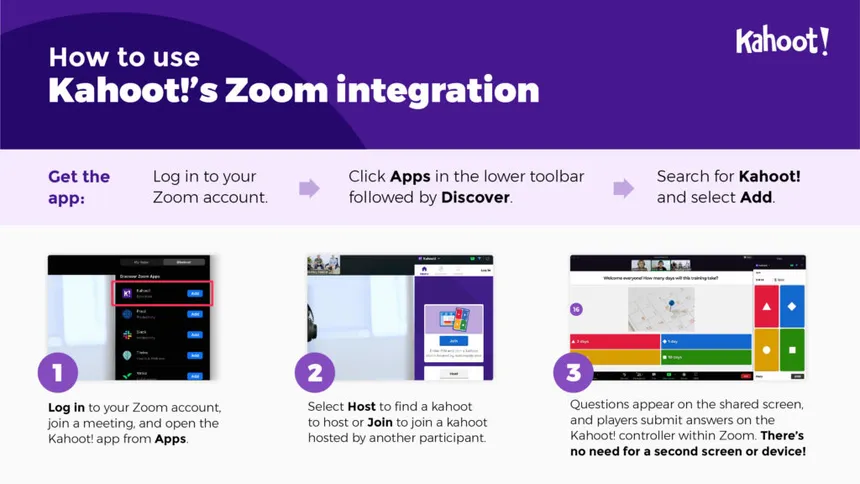
Photo Courtesy:kahoot.com
This integration is all about convenience. You can engage your audience with interactive content without complicating the experience for them or for you.
_Kahoot! on Zoom
Kahoot! on Zoom isn’t just a fun add-on; it’s a powerful tool that can make any virtual gathering more lively and memorable.
Whether you’re teaching a class, running a workshop, or hosting a team catch-up, Kahoot! helps ensure that everyone stays connected and contributes to the conversation.
Kahoot!’s integration with Zoom is more than just a novelty; it’s a powerful tool for enhancing virtual collaboration.
By making meetings more interactive, hosts can ensure that every participant is not just present but actively engaged.
As we continue to navigate the world of remote work, tools like Kahoot! on Zoom will play a pivotal role in fostering a connected and dynamic virtual workspace.
Remember, the key to a successful virtual meeting is not just the content but how you deliver it. With Kahoot! on Zoom, you’re equipped to make every meeting memorable.
READ ALSO:
- Collaborate and Innovate: How to Share Kahoots for Team Editing
- Unlocking Fun Learning: Explore Kahoot!’s Free Version Today!
- Tune Up Your Kahoot! Experience: How to Add Music in Kahoot! to Engage and Educate
