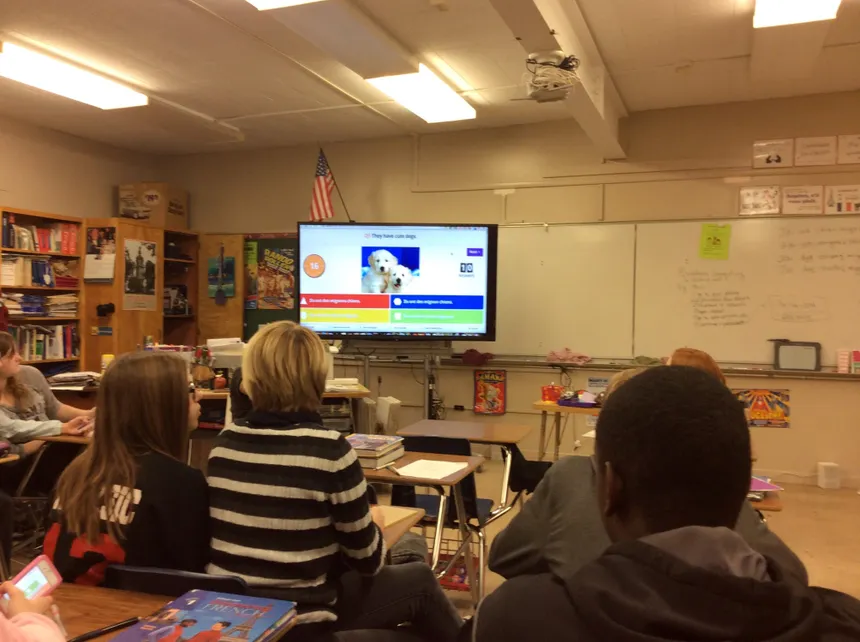Creating a Kahoot quiz is not just about asking questions; it’s about engaging learners, sparking curiosity, and fostering a fun learning environment.
Whether you’re a teacher looking to bring excitement into the classroom, a business professional aiming to make training sessions more interactive, or just someone who loves to learn, mastering the art of Kahoot quiz creation is essential.
In this article, we will delve into and explore the process of crafting captivating Kahoot quizzes.

Why Kahoot Quizzes Matter
In a world where attention spans are short and distractions are plentiful, keeping learners engaged is a challenge.
Kahoot quizzes meet this challenge head-on by turning passive learning into active participation.
Here are some reasons why Kahoot quizzes are significant in today’s learning environments:
- Engagement: Kahoot quizzes captivate learners’ attention with a competitive edge, making the learning process more engaging.
- Active Learning: They transform passive note-taking into an active, hands-on experience.
- Collaboration: Kahoot encourages teamwork and peer interaction, which can enhance understanding through discussion and shared insights.
- Fun Factor: The gamified nature of Kahoot makes learning enjoyable, which can lead to increased motivation and better retention of information.
- Real-Time Feedback: Immediate feedback helps learners understand what they know and where they need to improve, facilitating a more personalized learning journey.
- Accessibility: Kahoot’s platform is user-friendly and accessible, making it easy for anyone to create or participate in a quiz.
- Flexibility: Teachers can use Kahoot quizzes for a variety of subjects and topics, adapting to different learning styles and needs.
- Performance Improvement: Studies have shown that using Kahoot can lead to improved grades and test scores, as the interactive format can enhance students’ understanding and recall.
- Positive Dynamics: Incorporating Kahoot in classrooms has been associated with improved classroom dynamics, increased attendance, and higher levels of student participation.
- Anxiety Reduction: The playful and anonymous options available in Kahoot can help reduce the anxiety often associated with assessments, making learners more comfortable and willing to participate.
In essence, Kahoot quizzes represent a shift towards a more dynamic, inclusive, and effective approach to education, where the focus is on making learning an enjoyable and rewarding experience for all participants.
How To Craft Kahoot Quiz
Tips for an Impactful Kahoot Quiz
- Set Clear Learning Objectives: Before you start, define what you want your participants to learn. This will guide the structure and content of your quiz.
- Use the Question Bank: Kahoot’s question bank is a treasure trove of pre-made questions that can save you time and inspire your own questions.
- Import Questions: Easily bring in questions from existing quizzes to streamline the creation process.
- Engage with Media: Enhance questions with images, GIFs, and videos to make the quiz more interactive and cater to different learning styles.
- Personalize Your Quiz: Tailor questions to your audience to increase engagement and make the experience more relevant.
- Vary Question Types: Keep participants on their toes by mixing up question formats to avoid monotony and test different skills.
- Use Themes and Templates: Give your quiz a professional look and feel with Kahoot’s themes and templates.
- Include Personal Experiences: Relate questions to real-life scenarios or personal anecdotes to make them more relatable and memorable.
- Create Team Games: Foster collaboration by setting up quizzes that teams can play together, enhancing the social aspect of learning.
- Test Your Quiz: Run through your quiz beforehand to ensure everything works smoothly and make adjustments as needed.
- Provide Feedback: Offer explanations for answers to reinforce learning and clarify any misconceptions.
By following these tips, you can create Kahoot quizzes that are not only educational but also engaging and enjoyable for all participants.
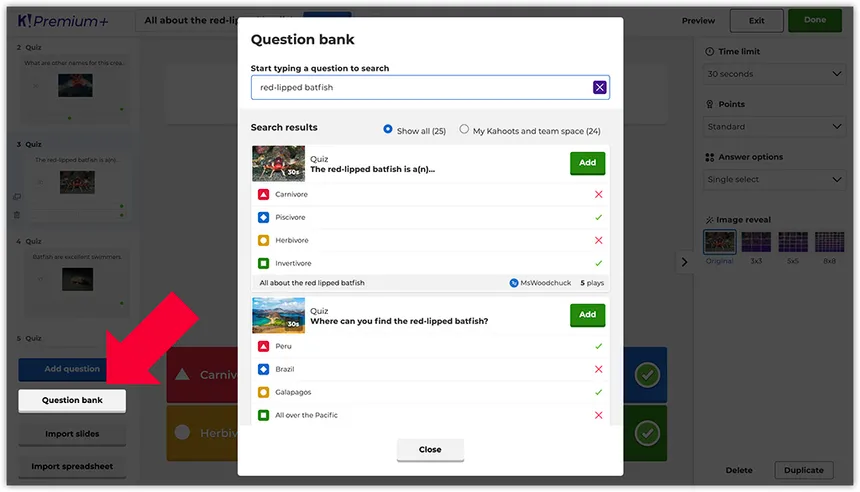
Conclusion
Creating a Kahoot quiz is a straightforward process that can lead to powerful learning outcomes.
By following the steps outlined above, you can craft quizzes that are not only informative but also incredibly engaging.
Remember, the key to a successful Kahoot quiz lies in its ability to captivate and challenge learners, making the educational journey as exciting as the destination.
READ ALSO:
- Engage Your Zoom Audience: Mastering Kahoot! Integration for Interactive Meetings
- Collaborate and Innovate: How to Share Kahoots for Team Editing
- Unlocking Fun Learning: Explore Kahoot!’s Free Version Today!