Changing your Kahoot! username is like getting a new digital passport for the realm of interactive learning.
Whether you’re a teacher looking to refresh your classroom’s vibe, a student aiming for a cooler online presence, or a corporate trainer updating branding, your Kahoot! username is your unique identifier in a sea of eager learners and quiz masters.

Why Your Kahoot! Username Matters
Your Kahoot! username isn’t just a random string of characters; it’s a reflection of your personality or brand.
It’s how you’re recognized and remembered in the Kahoot! community.
Plus, with the rise of e-learning, a memorable username can make your quizzes instantly recognizable, fostering a sense of community and belonging among participants.
How to Change Your Kahoot! Username
Kahoot! has made it straightforward to change your username, but there are a few things to keep in mind:
- Username changes are limited: You can only change your username once every twelve months.
- Uniqueness is key: Your new username must be unique; no two users can share the same one.
- Length matters: Usernames can’t be longer than 20 characters and shorter than 6 characters.
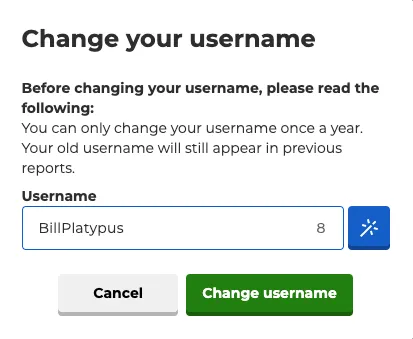
The Steps to Changing your Username:
- Log in to your account: Access your profile settings by clicking the avatar icon.
- Edit your profile: Click the pencil button next to your username.
- Choose wisely: Type a new username, or use the suggestion tool for inspiration.
- Make it official: Click ‘Change username’ to save your new identity.
Other Relevant Account Settings
While you’re updating your username, consider reviewing other profile settings:
- Email and password: Ensure your contact details are current and your password is secure.
- Organization and language: Reflect any changes in your professional life or language preferences.
- Account type: Your account type affects available features, so choose one that fits your needs.

Conclusion
Changing your Kahoot! username is more than a mere update; it’s an opportunity to redefine how you interact with the world of online quizzes.
Remember, your username is your brand, your digital handshake, and your first impression.
Make it count, make it memorable, and most importantly, make it yours.
With this guide, you’re ready to take on a new Kahoot! identity that truly represents you or your organization.
Happy quizzing!
READ ALSO: